License enforcement: Coming to Dynamics 365 Team Member licenses in April 2020 (a.k.a. good bye Team Member?)
Dynamics 365 Team Member license restrictions might force you to switch to a Power Apps or alternative license. See what's changing, where you can still use it and where you can't.
The Dynamics 365 Team Member license has always a favorite of the sales people at Dynamics 365 Partners and of course the customers, due to its low price point (compared to its Enterprise counterpart) and pretty flexible use. In recent years, with all the changes, the ‘Team Member discussion’ frequently pops up inside of Dynamics 365 Partner, when measuring up the set customer expectations for this license and the actual capabilities and eligibilities.
When it comes to the the Dynamics 365 Team Member license, one of the most controversial changes in recent license history was the limitation to 15 custom entities and the limiting to read-only access to the Account entity.
In this post:
- How the Team Member license is being used
- What are we supposed to use the Team Member license for
- What’s going to change? Enforcement through specific apps
- Customizing the Team Member apps
- Update: Enforcement in April, grace period till June 30
- Alternatives for the Team Member license
How the Team Member license is being used
Frequently the Team Member license was an attractive option for ISV solutions, as they are frequently built on top of custom entities only, with the 15 custom entity limit, it become more difficult to already became more difficult but, such limitations were only outlined in the license terms and not technically limited. We’ve also seen frequent use of ‘light weight’ work pertaining to Sales or Customer Services, things that are very much in the gray area of the license terms.
Essentially, as far as some people were concerned, the Team Member was the cheaper license option to use Dynamics 365, where you want to still support first-party workloads (Sales, Customer Service, etc.) or maybe have a custom app built. That misaligned with the license terms in quite a few places.
What are we supposed to use the Team Member license for
Teams Members are your extra users, that need read-only access to Dynamics 365 and maybe some light self-service scenarios, like using the activities (appointments, tasks, etc.), looking up customer data, working with a few (no more than 15) custom entities and perhaps time entry. And that is really it… No more.
They are not suitable for being part of the Sales or Customer Services process (they’re not entitled to create/update Opportunities or Cases) and not suitable to support most custom ISV applications, because they’re always limited to 15 custom entities.
What’s going to change? Enforcement through specific apps
In April 2020 Microsoft will roll out Wave 1 2020 of Dynamics 365 and the Power Platform. This update includes enforcement of Team Member license capabilities.
The most immediately impactful change is users will be restricted to a set of (predefined) designated model-driven apps (app modules)
Users with a Team Member license will no longer be able to access the standard apps like Sales Hub, Customer Service Hub or custom model-driven apps (app modules).
Once license enforcement is turned on (starting April 1, 2020), unentitled apps such as Customer Service Hub, Sales Hub, and custom apps will not be accessible.
This means any custom model-driven apps (app modules) will not be accessible by users with a Team Members license.
The designated app modules are:
- Customer Service Team Member (see functionality for Customer Service Team Member app)
- Sales Team Member (see functionality for Sales Team Member app)
- Project Resource Hub (see functionality for Project Resource Hub)
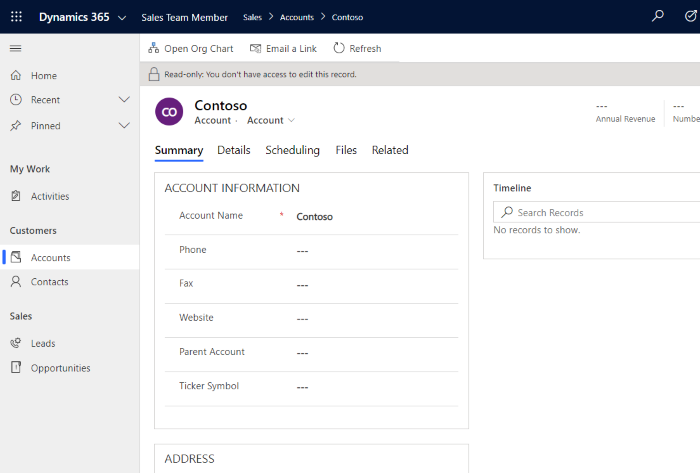
This is an early access preview of the Sales Team Member app. As you can see there are very few entities visible and the Account entity is restricted to being read-only. The other entities also have this restriction in place, in accordance with the licensing guide.
When users like this try to get access to any other apps they aren’t entitled to (Customer Service Hub or Sales Hub) through bookmarks or other link sharing, they’ll see an error message saying they don’t have the license to access the app.
See: License enforcement: users with new Team Member licenses
(This is part of a preview announcement, actual functionality might be different when Wave 1 becomes generally available.)
Customizing the Team Member apps
These 3 designated Team Member apps can be customized beyond their initial state. You can customize these model-driven apps (app modules) just like any other, you can customize the main navigation (sitemap) and add additional entities, as long as you stick to the Team Member restrictions outlined in the licensing guide, such as the maximum of 15 additional entities.
"Team Member apps can be tailored to more closely fit your organization’s industry, nomenclature, and unique business processes, just like other model-driven apps built on Common Data Service. However, these customizations will need to conform to the Dynamics 365 Team Members use rights detailed in the licensing guide. While customizing the app, you can add 15 additional entities. These additional entities can be any Common Data Service core entities, or you can create custom entities."
See: Dynamics 365 Team Members license
Enforcement in April, grace period till June 30
By default all environments created after April 1 2020 will enforce the Team Member restrictions.
For existing customers Microsoft has announced on February 25, that they will allow an additional grace period till June 30, 2020.
"[…]to facilitate a smooth transition to the new Team Member app experiences, all existing customer organization instances, which will be impacted by this change, will be granted an additional grace period until June 30, 2020. Please continue to evaluate the new Team Member app experiences, customize them as required and take necessary actions within your organizations for communicating these changes by June 30, 2020."
This is also mentioned in the purple notification in this article: Dynamics 365 Team Members license
Alternatives for the Team Member license
If your users’ current usage of Dynamics 365 is restricted by the rules of the Team Member license, there are several alternative licenses to look at.
Depending on what the users need to do, consider these licenses:
- Need access to a custom model-driven app or more than 15 custom entities?
Switch to Power Apps per App for $10/user/month (compared to $8/user/month) - Need access to multiple custom model-driven apps?
Switch to Power Apps per User for $40/user/month - Need write access to Dynamics 365 restricted entities like Opportunity, Case, or Work order?
Upgrade to a Dynamics 365 full user license
Please note: Prices mentioned in this article are the commercial prices communicated by Microsoft in US Dollars, actual price will may depend on your region and distributor.
